Imagine a world where your computer operates at lightning speed, accessing data in the blink of an eye. This was made possible by PCIe SSDs. These devices have revolutionized data storage and access, pushing the boundaries of what computers can do.
In this article, we will explore what PCIe SSDs are, how they work, their features, and their advantages and disadvantages.
Key Takeaways
- PCIe SSDs offer significantly higher read and write speeds than traditional SATA SSDs, measured in Gigabytes per second (GB/s).
- They are available in various capacities, ranging from 128GB to several terabytes, catering to both light and heavy users.
- They have no moving parts, making them more durable and reliable than traditional hard drives and resistant to physical damage.
- These SSDs consume less power compared to traditional hard drives, leading to longer battery life in laptops and lower energy costs for desktops.
- Despite their advantages, PCIe SSDs are more expensive than SATA SSDs and hard drives and may not be compatible with older computers without PCIe slots.
Definition and Basic Concept
A PCIe SSD (Peripheral Component Interconnect Express Solid-State Drive) is a high-speed storage device. Unlike traditional hard drives that use spinning disks, SSDs store data on interconnected flash memory chips.
What sets PCIe SSDs apart is their connection interface – the PCIe slot, which provides faster data transfer rates compared to older interfaces like SATA.
How Does It Work?
PCIe SSDs connect directly to the motherboard through the PCIe interface, a high-speed connection used for various hardware components.
This direct connection allows for faster data transmission between the SSD and the computer’s CPU, significantly improving performance.
Key Features
1. High Speed
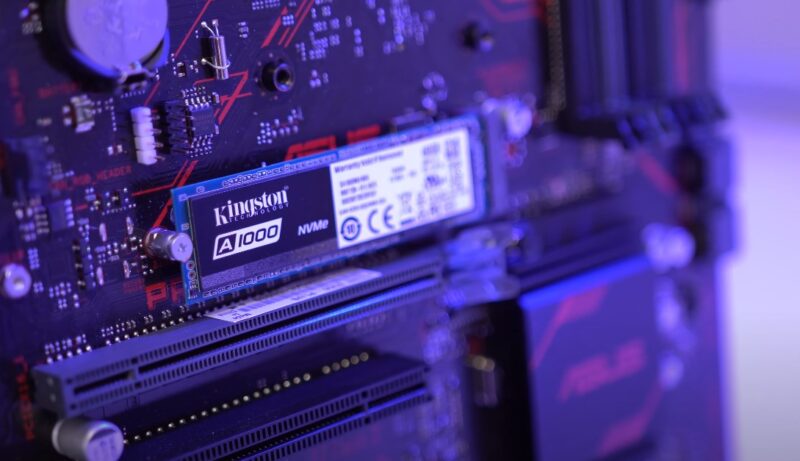
The most notable feature of PCIe SSDs is their speed. They offer significantly higher read and write speeds compared to traditional SATA SSDs.
This speed is measured in Gigabytes per second (GB/s), and PCIe SSDs can reach speeds several times higher than SATA SSDs. These high speeds result in quicker system boot-up, faster file access, and more efficient performance in data-intensive applications.
For professionals and gamers, this means reduced loading times and smoother operation. The rapid data transfer rates are particularly beneficial for tasks involving large files, such as video editing or 3D modeling.
2. High Capacity

PCIe SSDs come in various capacities, typically ranging from 128GB to several terabytes. This makes them suitable for both light users who need basic storage and heavy users who require large storage for gaming, video editing, or other data-intensive tasks.
The flexibility in storage options allows users to choose a drive that fits their specific needs and budget. Higher-capacity drives are ideal for storing large media libraries or handling multiple software applications simultaneously.
Moreover, with the increasing demand for storage space, the availability of larger PCIe SSDs ensures future-proofing for data storage needs.
3. More Durable

With no moving parts, PCIe SSDs are more durable and reliable than traditional hard drives. They are less prone to physical damage and can withstand shaking and movement, making them ideal for laptops and mobile devices.
This resilience makes PCIe SSDs a preferred choice in environments where physical impacts or vibrations are common, such as in travel or field-based work.
Additionally, the absence of mechanical parts results in quieter operation, enhancing the user experience, especially in noise-sensitive environments.
The increased lifespan of these drives also means less frequent replacements, offering better long-term value.
4. Power Efficiency

PCIe SSDs consume less power than traditional hard drives, contributing to longer battery life in laptops and lower energy costs for desktops. This efficiency is particularly important in portable devices where conserving battery life is crucial.
The reduced power consumption also means less heat generation, which can improve the overall longevity of the computer’s components.
For large-scale data centers or servers, the power savings can be substantial, leading to reduced operational costs and a smaller carbon footprint. This makes PCIe SSDs not only a performance-centric choice but also an environmentally friendly one.
Pros of PCIe SSDs
| Pros of PCIe SSDs | Description |
|---|---|
| Enhanced Performance | Dramatically reduce boot times, load applications faster, and speed up file transfers. Especially beneficial for tasks requiring heavy data access like video editing or gaming. |
| Increased Reliability | Due to no mechanical parts, there’s a lower risk of mechanical failure, leading to less risk of data loss due to drive failure. |
| Improved Power Efficiency | Lower power consumption, making them more environmentally friendly and cost-effective. Beneficial for longer battery life in laptops. |
| Compact Size | Smaller than traditional hard drives, allowing for thinner and lighter computer designs. Advantageous for mobile devices and small-form-factor PCs. |
Cons
| Cons of PCIe SSDs | Description |
|---|---|
| Higher Cost | PCIe SSDs are more expensive compared to SATA SSDs and traditional hard drives. This higher cost can be a significant barrier for those on a tight budget. |
| Compatibility Issues | Some older computers lack PCIe slots, making them incompatible with PCIe SSDs. Furthermore, not all PCIe SSDs work with all motherboards, which can be a concern during upgrades. |
| Limited Lifespan | Although more durable than traditional hard drives, PCIe SSDs have a finite number of write cycles. Over time, the flash memory cells can wear out, which may lead to data loss. This limitation is an important factor to consider, especially for users with high data write demands. |
FAQs
Can I replace my old SATA SSD with a PCIe SSD in my existing computer?
Yes, you can replace a SATA SSD with a PCIe SSD, provided your computer has a compatible PCIe slot. However, it’s essential to check your motherboard’s specifications for compatibility.
Are PCIe SSDs suitable for gaming?
Absolutely, they are excellent for gaming. Their fast read/write speeds significantly reduce game loading times and can improve overall gaming performance.
How does the lifespan of a PCIe SSD compare to a SATA SSD?
Generally, they have similar lifespans. They are both based on flash memory technology and have a limited number of write cycles, but this usually suffices for several years of regular use.
Is it necessary to have a cooling system for a PCIe SSD?
While PCIe SSDs generate less heat than traditional hard drives, they can still heat up under heavy use. Some high-performance PCIe SSDs come with built-in heatsinks, but additional cooling is not typically necessary for standard use.
Do PCIe SSDs improve online gaming experience?
They improve game loading times and can speed up game installation and patching. However, online gaming performance is more dependent on your internet connection and the game server’s performance.
Can a PCIe SSD work in any PCIe slot on a motherboard?
While PCIe SSDs are designed to work in PCIe slots, not all slots may support the full performance of the SSD. It’s important to use the appropriate PCIe slot, usually specified in your motherboard’s manual, to get the maximum performance.
Summary
PCIe SSDs offer unparalleled speeds, improved reliability, and greater power efficiency.
While they come at a higher cost and have some limitations, the benefits they provide make them a worthwhile investment for anyone looking to enhance their computer’s performance.
